As we move further into 2025, we’re bringing you a fresh round of updates that will enhance your Spectre experience and streamline your workflow. From smarter email follow-ups and improved property reports to better automation tools, these new features are designed to help you drive engagement, maintain brand consistency, and make the most of your marketing efforts.
Here’s a closer look at the latest updates in Spectre…
Email marketing updates
Win back lost valuations with targeted follow-ups
You can now filter and segment lost valuations by reason, allowing you to send highly targeted follow-ups that re-engage prospects with the right message. This feature boosts your chances of winning back lost valuations by ensuring you address the specific reasons behind the prospect’s initial decision.

A professionally designed library of email templates
We've introduced a library of professionally designed email templates, expertly crafted to maximise engagement and results. These templates are fully editable and customisable, allowing you to quickly create stunning emails with just a few clicks.

Enhanced email dashboard
Instantly track performance metrics, measure audience growth, and discover which emails are performing best. You’ll also be able to assess the impact of your automation efforts and get fresh ideas for future campaigns — all in one convenient view.

Add calendar invites for Photo & Measure appointments
To reduce no-shows and improve client communication, agents can now attach photo and measure appointments to emails. This feature lets recipients easily add the appointment to their calendars, ensuring they are fully prepared and helping you stay on top of your scheduling.
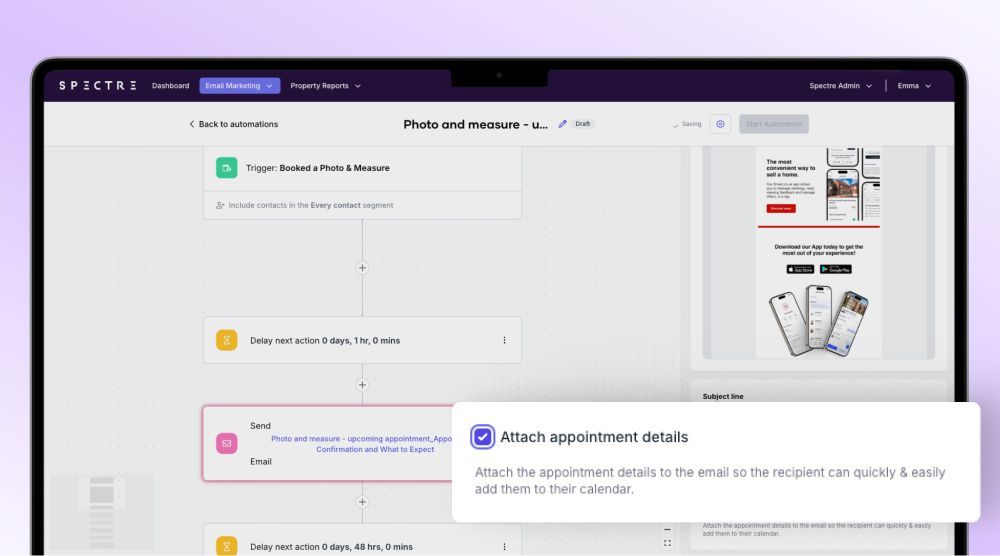
New drag-and-drop logo tool
This feature allows you to pull your logo directly from Spectre’s brand settings and drop it into your email, so you can create on-brand emails even quicker.
See how your emails will look before you send
With email clients displaying emails differently, design and formatting can often be an issue. Now, you can preview your emails across web, desktop, and mobile apps right within the builder. This ensures that your emails look exactly as you intend, and makes it easier to catch any design issues before you hit send.
Tag your automated emails for better organisation
Organise your automated email journeys more effectively with new tagging capabilities. Tags allow you to filter by branch, sales vs. lettings, or campaign goals, helping multi-branch agencies streamline their processes and manage their email campaigns more efficiently.
Personalised sales offers with new Merge Fields
Personalise your sales offers even further with new merge fields. These fields allow you to tailor your emails for individual recipients, ensuring the messaging resonates more with prospects and drives greater engagement.
A new look Automated Journeys page
Managing your automated journeys is now easier than ever with a redesigned automation page. You can preview journeys, see starting triggers at a glance, and check key stats without diving into each journey, saving you time and improving your overall workflow.
Smarter Merge Fields with built-in error checks
To avoid mistakes, Spectre now offers smarter merge fields with built-in error validation. If a merge field is incompatible with the email template, Spectre will notify you, allowing you to fix any issues before sending your emails.
Page loading speed improvements
We've sped up the segment and email pages to improve efficiency. Now, you can filter contacts and send campaigns even faster, streamlining your workflow and saving you valuable time.
Flexible email property block: Hide room counts
Now, agents can easily toggle room counts off property blocks in emails, ensuring your property details are relevant, clear, and visually appealing for all property types.
Personalise emails effortlessly with the title merge tag
Enhance the personal touch of your emails with the title merge tag. Now, you can easily include recipients' titles (e.g., Mr., Mrs., Dr.) in your emails, giving them a polished and professional feel with minimal effort.
Property Reports updates
See your upcoming street valuations in Property Reports
Now, you can instantly generate reports for your upcoming sales and lettings valuations pulled directly from Street.co.uk. With everything in one place, you’ll save time and be able to impress vendors and landlords with insightful, data-driven reports that set you apart from the competition.

Instantly replicate Property Report settings across accounts
For multi-branch agencies, we’ve made it easier to maintain brand consistency. You can now replicate Property Report settings across multiple accounts. This includes settings for PDF layouts, digital designs, graph colours, and testimonials, ensuring a seamless setup and consistency in all reports, no matter how many branches you manage.
More control over 'About Us' images in Property Reports
You can now adjust how images fit, ensuring that they display exactly as you want them to – maintaining consistency with your agency’s branding.
Property Reports pages renamed for clarity
To make navigation easier and more intuitive, we’ve renamed several Property Reports pages. The new names help you find what you need faster, reducing friction and improving the user experience.
Set your default account in Property Reports
To streamline report creation and reduce setup time, agents can now set a default account in Property Reports settings.
Keep Property Report designs consistent with admin-only editing
To maintain brand consistency, company admins now have the ability to lock PDF and digital design settings for all reports. This ensures that design choices are consistent across the board, no matter how many agents are creating reports.
Prospecting updates
New post-fall-through triggers for smarter follow-ups
We’ve added new triggers in Spectre Sales, available in the Letter Triggers and Templates page, to improve your follow-up process after a fall-through. Now, agents can follow up at four, six, or eight weeks post-fall-through, giving you greater control and flexibility in creating well-timed, strategic campaigns for maximum impact.

Marketing suite updates
Set up for success with new Quick Start Guides
To ensure you hit the ground running, we’ve added email and print options to the Quick Start Guide. This feature will help you connect with the right people at the right time, while also helping you perfect your email identity using Spectre AI.
More flexibility with unlimited logo uploads
Branding just got easier. With the ability to upload multiple logo variations, including transparent or alternative designs, you can ensure your emails and Property Reports align perfectly with your agency’s brand.
Easily edit your branch bio in Spectre, whatever the length
Editing your branch bio just got easier. The branch bio box now automatically expands as you type, making it simpler to add and edit longer descriptions.
Follow us on Linkedin for the latest product updates, announcements, and exclusive insights.

.jpg)


